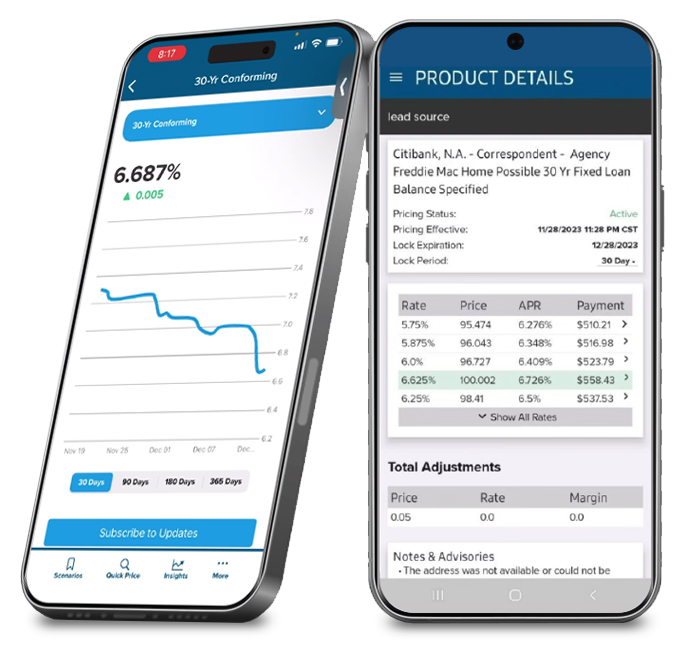OPTIMAL BLUE® PPE (OB) MOBILE
FAQs
|
How do I download the Optimal Blue PPE (OB) Mobile app for iOS? |
|
|
Which operating systems and devices are supported? Devices Supporting iOS 18 or greater: iPhone 17 series: iPhone 17, iPhone 17 Pro, iPhone 17 Pro Max, iPhone 17 Air Note: iPhone XS, XS Max, and XR support iOS 18 but not iOS 26 Devices Supporting iPadOS 18 and greater: iPad mini: 5th generation and lateriPad: 7th generation and later iPad Air: 3rd generation and later iPad Pro: – 11-inch: 1st generation and later – 12.9-inch: 3rd generation and later – All M-series models (M1, M2, M4) |
|
Is the OB Mobile app available for Android devices? |
|
|
Do I have to be an Optimal Blue PPE user to access the OB Mobile app? |
|
|
How do I log in to the OB Mobile app? |
|
|
Why is the OB Mobile app asking for my phone number? |
|
|
Which Optimal Blue PPE users and origination channels can access the OB Mobile app? |
|
|
Can I access my pipeline loans or lock through the OB Mobile app? |